How to send CSV Files with Nodemailer 📨

Well, there has been a slight struggle on how to send CSV file as an attachment using Node.js. If you're wondering how to do that, look no further, we are going to do just that in this post! 😊
We will dwell into using Nodemailer, a popular emailing module that literally makes sending makes "easy as cake". It is a project that was started back in 2010 and now is a "de facto" solution for emailing that Node.js developers turn to.
Setup a workspace
Let's get started by creating a new npm repository using your preferred terminal.
npm init --y
Note: The --y flag is for people that don't have much time 😛.
Install dependencies
We will install the following dependencies in our repository:
- Nodemailer
- json2csv
Yet again, let's use your preferred terminal and the npm package manager to install the dependencies:
npm i --save nodemailer json2csv
If you're successful, your package.json should list the dependencies with the "latest" version number against each of them.
json2csv modules is used to convert JSON objects to CSV format in an easy and neat manner.
Write some boilerplate code
Now let's include the Nodemailer dependency into our code and initialize a transporter. Note that I'm using the ES6 syntax for the code.
const nodemailer = require('nodemailer');
const transporter = nodemailer.createTransport({
host: 'smtp.ethereal.email',
port: 587,
auth: {
user: '<email>',
pass: '<password>',
},
});
In the above example, we have Ethereal email service. Ethereal is a fake SMTP service, mostly aimed at Nodemailer users (but not limited to). It's a completely free anti-transactional email service where messages never get delivered.
Now, let's initialize some random JSON data.
const nodemailer = require('nodemailer');
const transporter = nodemailer.createTransport({
host: 'smtp.ethereal.email',
port: 587,
auth: {
user: '<email>',
pass: '<password>',
},
});
//some data
const data = [
{ relation: 'father', name: 'Anakin Skywalker' },
{ relation: 'son', name: 'Luke Skywalker' },
];
Let's convert the data into CSV using the light but awesome csvtojson library
const nodemailer = require("nodemailer");
const transporter = nodemailer.createTransport({
host: "smtp.ethereal.email",
port: 587,
auth: {
user: "<email>",
pass: "<password>",
},
});
//some data
const data = [{relation:"father",name:"Anakin Skywalker"},{relation:"son",name:"Luke Skywalker"},...];
//conver the data to CSV with the column names
const csv = parse(data, ["relation","name"]);
Now, without further a do, let's send this data as a CSV attachment leveraging the Nodemailer transporter mail options. Note that the data is sent using the "attachments" key on the mail configuration.
transporter.sendMail(
{
from: 'darth.vader@sithmail.com',
to: 'luke.skywalker@jedimail.com',
subject: 'You need to know the truth',
text: 'Ola! Please check the attachment for a surprise 😊',
html: '<b>Ola! Please check the attachment for a surprise! 😊</b>',
// here is the magic
attachments: [
{
filename: 'file.csv',
content: csv,
},
],
},
(err, info) => {
if (err) {
console.log('Error occurred. ' + err.message);
return process.exit(1);
}
console.log('Message sent: %s', info.messageId);
// Preview only available when sending through an Ethereal account
console.log('Preview URL: %s', nodemailer.getTestMessageUrl(info));
},
);
Let's complete our example
const nodemailer = require('nodemailer');
const transporter = nodemailer.createTransport({
host: 'smtp.ethereal.email',
port: 587,
auth: {
user: '<email>',
pass: '<password>',
},
});
//some data
const data = [
{ relation: 'father', name: 'Anakin Skywalker' },
{ relation: 'son', name: 'Luke Skywalker' },
];
//conver the data to CSV with the column names
const csv = parse(data, ['relation', 'name']);
transporter.sendMail(
{
from: 'darth.vader@sithmail.com',
to: 'luke.skywalker@jedimail.com',
subject: 'You need to know the truth',
text: 'Ola! Please check the attachment for a surprise 😊',
html: '<b>Ola! Please check the attachment for a surprise! 😊</b>',
//here is the magic
attachments: [
{
filename: 'file.csv',
content: csv,
},
],
},
(err, info) => {
if (err) {
console.log('Error occurred. ' + err.message);
return process.exit(1);
}
console.log('Message sent: %s', info.messageId);
// Preview only available when sending through an Ethereal account
console.log('Preview URL: %s', nodemailer.getTestMessageUrl(info));
},
);
You should now receive an email on the receiver mailbox with an attached CSV file with the appropriate data! Boom! you're done!
Happy Grizzly Coding! 🐻

Related Posts
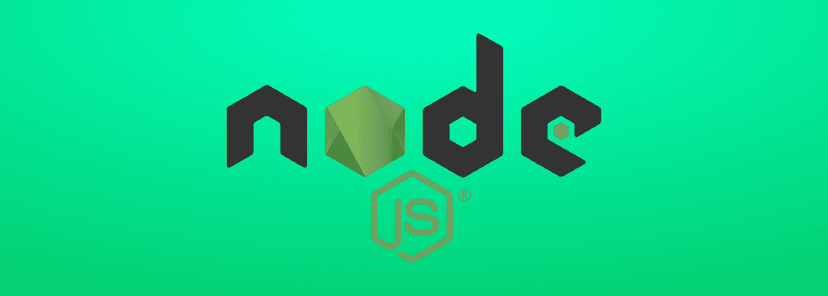
What's New in Node.js 24 (And How to Upgrade Your Codebase Smoothly)
Node.js 24 is here with game-changing features like V8 13.6, Float16Array, explicit resource management, WebAssembly Memory64, and npm 11. Learn what's new and how to upgrade smoothly.
Use Hook in React 18
This blog post focuses on the new experimental feature in React 18 called the use hook. It explains how the use hook can be used to create custom hooks that can be reused across different components, simplifying state management and making code more modular.
Optimal SEO Performance for NextJS
In this blog post we'll explore how Next.js can help you optimize your website for search engines From server-side rendering to automatic code splitting we will cover all the features that make Next.js a powerful tool for SEO optimization